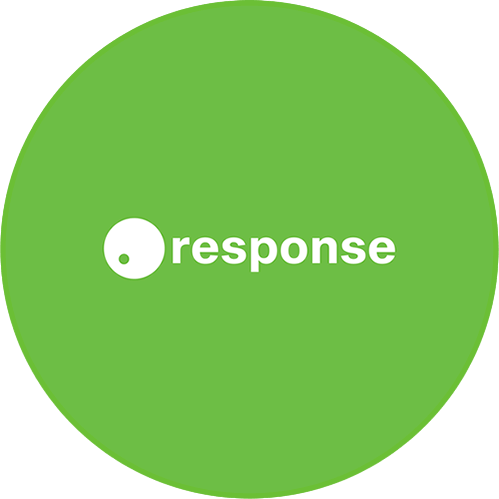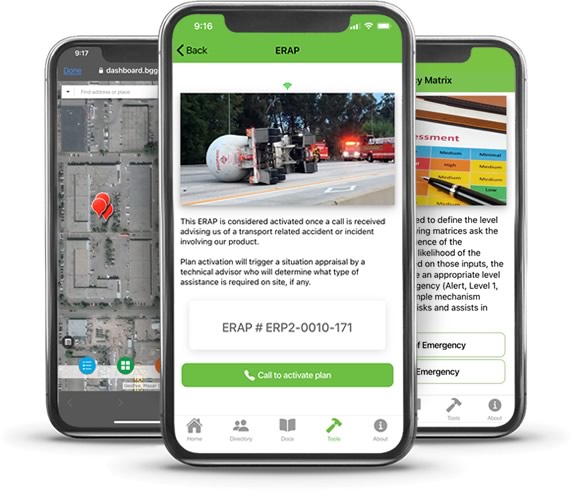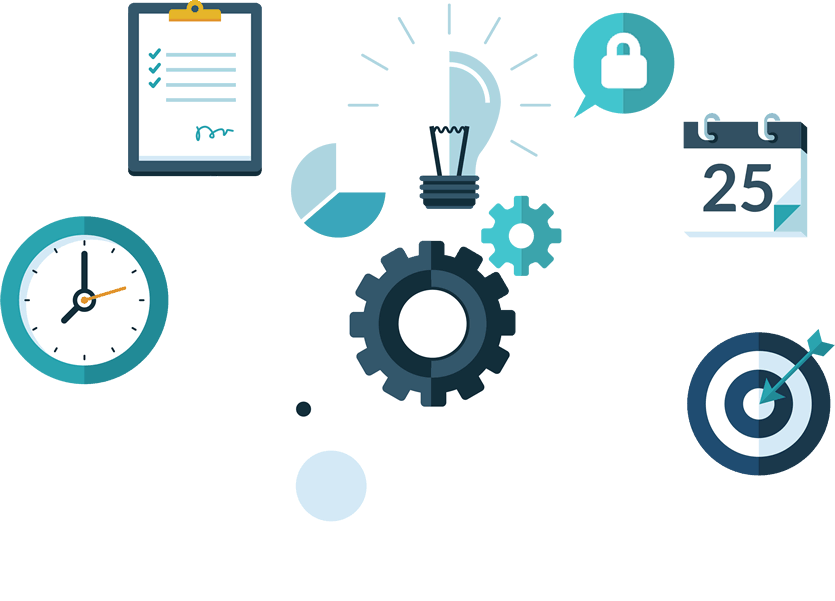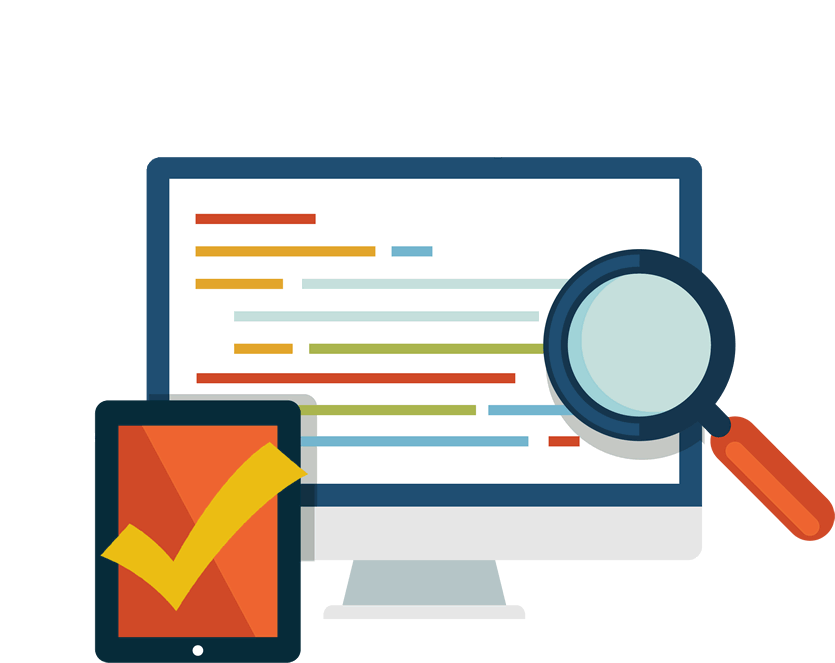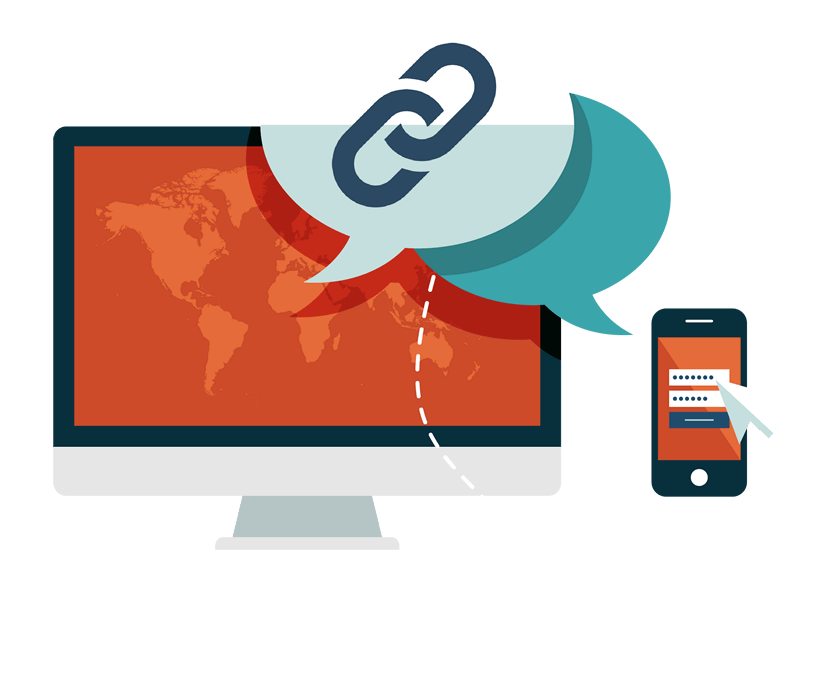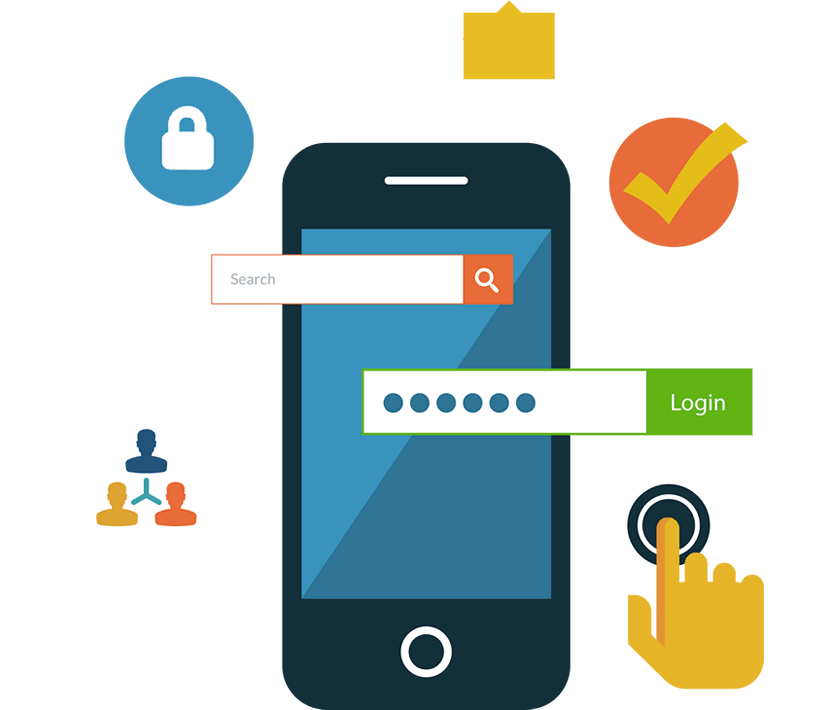Does using the app involve a large learning curve? I just want it to work!
Our designers have generated a user interface that is simple and elegant. We have listened to clients, made improvements and presented the information in an easy to find fashion. There is no “hunting for features” during an emergency. Our goal in designing the app was to make accessing critical information second nature; we want responders to focus on the emergency at hand and not get lost in a user manual.
What type of phone is the Response app compatible with?
Response’s app technology is built for superior functionality and optimized for performance using iPhone, iPads and Android devices.
Android, by its nature, is designed to run on many different types of devices from phones to tablets, to even televisions and automobiles. With such a wide range of devices available, contact us to identify if the operating system or version that you are using is supported.
As technology advances, older generation devices are no longer supported by Response’s technology. Our developers want to ensure that there is a balance between supporting older technology without sacrificing critical emergency response performance.
Does Response work in poor cell coverage areas?
Around the clock 24/7 emergency response plan (ERP) access was a critical design consideration for our mobile app. Using asynchronous technology, our users have access to their emergency response plan regardless of whether they are in airplane mode, in a poor cellular coverage area or there is a regional cellular network problem.
The app solves a very significant problem of providing access to critical ERP information when it matters most – during an emergency.
How many characters can be placed into the group text message before the message gets truncated?
The character limit for a single SMS message is 160; however, most modern phones and networks support chain messages up to 1600 characters.
When you send an SMS message over 160 characters, the message will be split. Large messages are segmented into 153-character segments and sent individually then rebuilt by the recipient’s device.
Is the mobile app available on the App Store for iPhone or Google Play for Android phones?
Because emergency response information is private and sensitive in nature, the Response mobile app is not on the App Store or Google Play. We currently use Mobile Application Management (MAM) and Mobile Device Management (MDM) technology to deploy boutique client apps to our end users in a secure and targeted manner.
Response will distribute apps on the App Store and Google play in the future, but before shifting to this new distribution model, our team wants to ensure that we can achieve the same security and simplicity for the end user that we currently deploy.
Is Response adaptable to different industries?
Yes – the mobile app is designed to be modular and scalable. Clients provide their own content and capitalize on the efficiency of the technology. All industries can benefit from the added value of seamless collaboration and the instant access to critical emergency response information available at their fingertips.
How do I notify personnel required to respond to an emergency?
The mobile app is currently being used in a meaningful way to notify personnel. Large multi-million-dollar companies have been using the text messaging feature in a secure and documented way to contact response personnel and third-party workers. The app enables clients to expand or contract their communication groups as necessary.
For example, during an emergency event, one client sent over 1600 messages to personnel to ensure clarity of communication. All the while the messaging feature was facilitating this communication and a record was maintained in the Response dashboard.
Can I retrieve documentation from the mobile app at the conclusion of an emergency?
The mobile app is part of a much larger eco-system including the dashboard, full text messaging service, and ArcGIS mapping architecture. Information is presented in a clean, straightforward ‘portal style’ dashboard that can easily be viewed on any desktop. All data is updated in real time, and can be exported to any format when needed.
Can I keep a log of the text messages sent within the app?
To secure our client’s data, we partnered with a North American, third-party cloud database that provides real time access to all text message data. Text messages from all recipients are aggregated, which can then be exported at any time into an Excel format for further filtering or record keeping.
How does the mobile app save companies time and money?
The act of printing an ERP and the associated documentation (maps, schematics, charts) is a snapshot in time. Sending hard copies to personnel gives them the latest information at the time of printing. However, we live in a dynamic world with ever-changing data and information. The mobile app solves this inefficiency by allowing our clients to update information in real time and deliver it in a mobile format with value-added communication features. This smart technology saves our clients time, enhances response capabilities, demonstrates preparedness to stakeholders (regulators, community, insurance, shareholders, personnel) and saves money.
Does Response have a support line to troubleshoot any questions?
Yes. The Response help desk is available to offer technical support between the hours of 9 am and 5 pm (MST). Response also has a support email for after-hours inquiries.