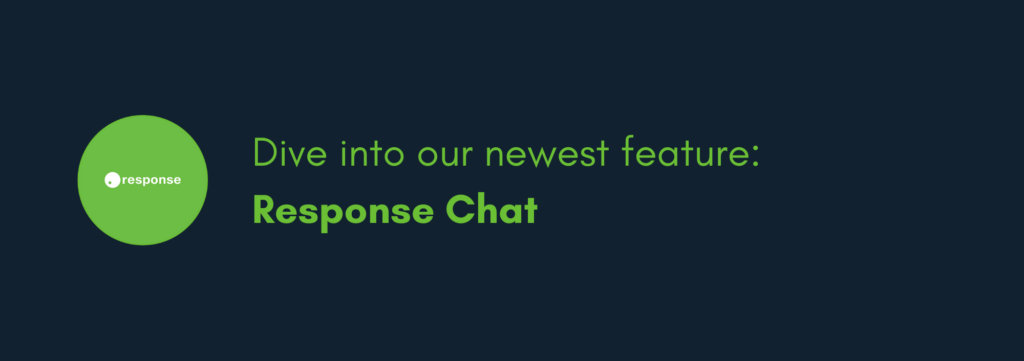
Since last summer, we have been hard at work to make some exciting changes and improvements to the Response app. After conducting several rounds of feedback sessions with our users, we identified a key area that we could upgrade to create a more reliable and user-friendly app.
With that, let us introduce to you our newest feature: Response Chat
We identified two main sources of concern with the previous version of the app, which prompted us to make a change, for the better. These issues were:
Both of these issues made us rethink how our users could communicate more effectively and seamlessly.
Within the emergency response industry, it is critical that we are able to guarantee the reliable delivery of messages to our users, and because of that our first design consideration was to ensure that the in-app chat was asynchronous.
And, what does that mean? When a message is sent in ‘offline mode’, the app will continue to try and send the message until it is sent. Although there might be some time lost from the moment when a person sends a message to when the message is received, we know that all messages will be sent, and nothing will get lost. This includes images, locations and all information that a user sends, offline or online.
The new in-app messaging function has a number of great features to support app users. The first is the ability to see if a message has been sent to the recipient. Previously, users were not able to identify whether a message had been sent to their contact on the other side. With our new updates, when a message is sent in the in-app chat function, a note comes up under the message saying ‘sending’ and then ‘sent’. It’s extremely valuable to know if and when a message has been sent. We will be expanding this feature in the future to include delivered and read
Another addition to the Response Chat feature is its ability to send notifications to all chat group members when a new message is shared. The notification will now pop up on the users’ notification menu, giving the user information on which chat group has a new message–just like your normal, everyday, notifications. With this, users will never miss a beat to respond.
Have you ever wanted to share your on-site location with your team? Well, we made it a priority to have this added to the app update. This feature allows a chat member to share their location and see other shared locations on a map. The ability to easily share your location with other team members is powerful because you can check in, and if you need assistance, crews can quickly navigate to your shared location and provide the help you need.
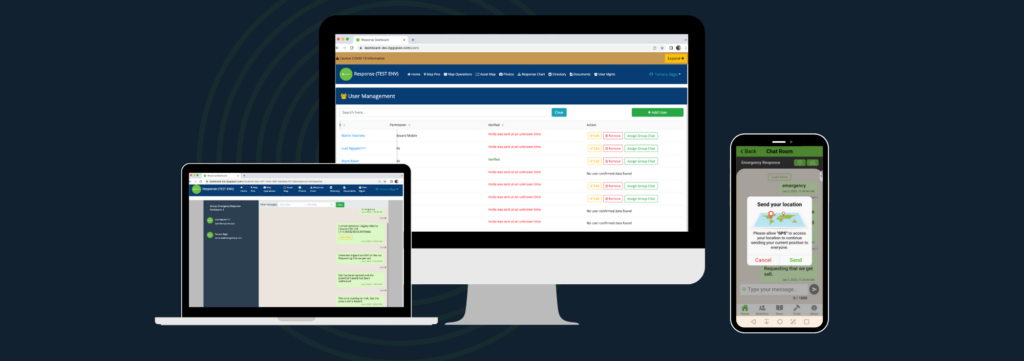
In case that wasn’t enough, we also included several other features into our app, including:
To see all of our newest features in action, sign up for a demo today! Or, if you’re an existing user, we can train you on our new features during a one-on-one session.